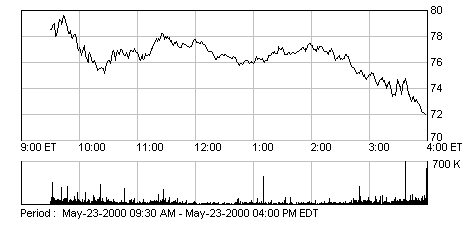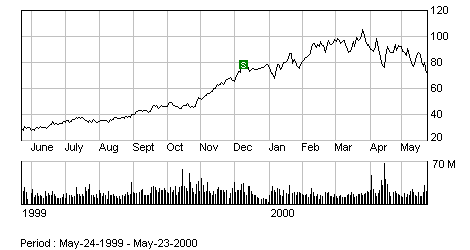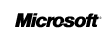Please scroll
down the window to see the floating effect of the above menu
Please
move mouse over the CNBC.com
and
onto its sub-menu-items.
As you can see, each menu-cell can be a dynamically created Component
(e.g. Stock-Info
component).
All one needs to do is pass
the "CF"- Component Factory for the
"Interactive-Component".
You can see the seamless integration in
Action. Each "item" in the menu can be an Component Factory or HTML-Code. It is not
required to be just a text-string. This Menu GUI-Object can be passed to
Floater-GUI-Object to
get this effect (to keep at top-right).
Imagine great web applications one can build using
this kind of hierarchical composition of Components!
/*************************************************************************/
/*************************Code for Hierarchical Menu
***************************/
//Main menu names
String mitems[]={"<img src= "cnbcstocks.gif">","Check
Weather","pick the date","Excercises"};
/*Creating Stock Presentation Components to use as Items in the
menu. Assume they generate the HTML code using run-time stock data.*/
StockInfo_CF
sb1 = new
StockInfo_CF("SUNW");
StockInfo_CF sb2 = new
StockInfo_CF("INTC");
StockInfo_CF sb3 = new
StockInfo_CF("ORCL");
StockInfo_CF sb4 = new
StockInfo_CF("IBM");
StockInfo_CF sb5 = new
StockInfo_CF("MSFT");
Please
click to see, how one may create Component
Factory for "Stock-Info"
/*Assume that the WeatherCB is a mini-servlet or a
mashup (fetched from remote server) that generates the
weather information for the city passed in the constructor. */
WeatherCB wb = new WeatherCB("San
Francisco");
//DatePickerCB is a component that picks the date selected
DatePickerCB dp = new DatepickerCB();
//Submenu names for the first Main menuitem
String
Items1[]={"Sun","Intel","Oracle","IBM","MicroSoft"};
Object Items11[]={sb1,sb2,sb3,sb4,sb5};
// Passing the
CF-Objects for menu-items
Object Items2[]={wb};// Passing the Weather mini-servlet components.
Object Items3[]={"Servlets",dp}; // Passing Date-picker
ElanBean.
Sting Items31[] =
{"Features","Forum","How-to","New","HotSites"}
String Items4[]={"JSP","EJB"};
String Items41[]={"Entity","Session"};
// Now all the
input Objects are ready to build the
Menu. The following code builds the menu.
HierMenuCB hm
= new HierMenuCB( );
// Instantiate an instance of the GUI
Object
// Set or Input GUI-Components to
show in each cell of the Hierarchal Menu
hm.addMMItems(mitems);
hm.addSMItems(Items1, 1, Items11);
hm.addSMItems(Items2);
hm.addSMItems(Items3,1,Items31);
hm.addSMItems(Items4,1,Items41);
// Inputting the HM-Object as a
subcomponent to float at TOP LEFT
TopLeftFloatCB fcb2 = new
TopLeftFloatCB(hm); |
| Please checkout the expandable menu |
| SOURCE CODE REQUIRED FOR EXPANDABLE PAGE ELANBEAN(ExpandCB): |
| // Instantiate the Expandable page ElanBean |
| ExpandCB exp = new ExpandCB(5); |
| // Add the first parent-child pair to the menu |
| exp.addPair("View The Source Code for this ElanBean",sourceCodeTcb); |
| // Add the second parent-child pair to the menu |
| exp.addPair("You may list the properties in a table as shown here",tableCBExample); |
| // Add the third parent-child pair to the menu |
| exp.addPair("Breaking Political News using Elan Bean",newsTCB); |
| // Add the fourth parent-child pair to the menu |
| exp.addPair(sunTextTCB,sunGraphTCB); |
| // Add the fifth parent-child pair to the menu |
| exp.addPair("SeamLess Integration of ElanBeans",nestTCB); |
| // Unravel the menu on the browser |
| exp.buildWC(req,out); |
 |
Aug.
8 — Democratic presidential
candidate Al Gore introduced Connecticut Sen. Joseph Lieberman as his
running mate Tuesday and won a crucial endorsement from a key labor
union, the United Auto Workers. Gore told a Nashville rally that his
choice of the Connecticut senator, who is an Orthodox Jew, would “tear
down a mighty wall of division.” |
 |

|
 | today's high | today's low | today's open | volume | 52-week high | 52-week low | P/E ratio |
| 79 3/4 | 71 3/4 | 78 5/8 | 21,436,700 | 106 3/4 | 26 31/32 | 75 |
|
| Stock movements for SUN |
| Intra Day | 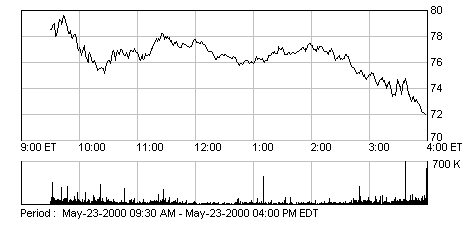 | | 1-Year | 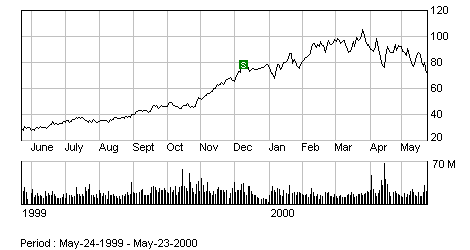 |
|
|